


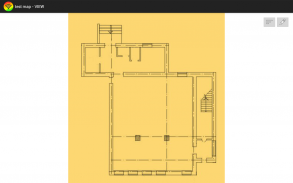
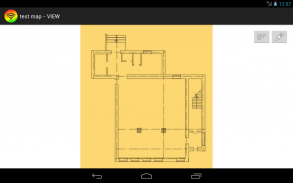


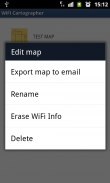

WiFi Maps Light

WiFi Maps Light介绍
This is a simple tool for easy making of WiFi heat maps and performing indoor WiFi site survey. It is definitely a simple and fast way to show the signal strength of your WiFi network within your Android device.
In order to create heat map, simply open any image with a map on your device or take a photo of a map, name it, and fill with WiFi signal measurement spots.
Each measurement in a map is represented with a spot with a colors varying from red to green, i.e. from weak signal to good signal. You can adjust spot size and opacity, and at any time you can export the image of your WiFi heat map via email (also text data file with complete signal data included for possible further analysis).
You can zoom your survey map in and out, delete last measurements and tune spot size and opacity, also there is ability to filter measurings by WiFi network name.
Detailed How-To can be found at official site: <a href="https://www.google.com/url?q=https://www.google.com/url?q%3Dhttps://oyster1525.wordpress.com/wifi-maps-light-how-to/%26sa%3DD%26usg%3DAFQjCNGUQtru7zRhYqcrbuwqYsiNRvDCeA&sa=D&usg=AFQjCNGRfADjg--V3X7ZK4g4DNK4M2nVqg" target="_blank">https://oyster1525.wordpress.com/wifi-maps-light-how-to/</a>
</div> <div jsname="WJz9Hc" style="display:none">这是支持WiFi热图的制作方便和表演的室内无线站点调查一个简单的工具。这绝对是一个简单而快速的方式来显示你的WiFi网络的Android设备中的信号强度。
为了创建热图,只需打开任何图像与设备上的地图或拿一张地图的照片,将其命名,并与WiFi信号的测量点满。
地图中的每个测量为代表,用不同的颜色由红变绿,即由弱信号,以良好的信号斑点。您可以调整光斑大小和不透明度,并且在任何时候都可以通过电子邮件您的WiFi热图的图像导出(也文本数据文件与包括可能的进一步分析完整的信号数据)。
您可以放大你的勘测图进出,删除最后的测量和调整光斑大小和透明度,也有过滤通过WiFi网络名称次测量的能力。
详细的操作方法,可以在官方网站上发现:<a href="https://www.google.com/url?q=https://oyster1525.wordpress.com/wifi-maps-light-how-to/&sa=D&usg=AFQjCNGUQtru7zRhYqcrbuwqYsiNRvDCeA" target="_blank">https://oyster1525.wordpress.com/wifi-maps-light-how-to/</a></div> <div class="show-more-end">



























